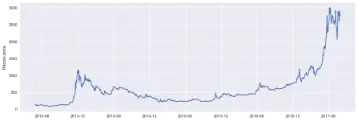Are you ready to take your asynchronous task writing skills to the next level? If you've got some experience under your belt, this post is tailored just for you. But if you're new to the world of Celery, I'd recommend checking out my previous post for a solid foundation before diving into this one.
Async tasks are like the heartbeat of modern applications, ensuring that everything runs smoothly behind the scenes. The real challenge, however, isn't just getting them up and running – it's what to do when things go awry. How do you handle unexpected bugs? Recover from sudden shutdowns? And what's the game plan when external services throw you a curveball? These are the questions that keep you up at night when you're striving for reliable tasks.
In this post, I'll unveil the best practices to help you thwart errors, mitigate risks, simplify debugging, boost robustness, and enhance recoverability. Because let's face it, software isn't perfect, and integrations often bring their fair share of headaches. The key is to write code that can gracefully tackle these challenges.
But before we dive into the nitty-gritty of code, let's get two crucial concepts straight – Idempotency and Atomicity.
What Are Idempotency And Atomicity?
In the world of mathematics and computer science, idempotency refers to a remarkable property of certain operations. It's all about the idea that you can apply these operations multiple times, and guess what? The result remains unchanged beyond the initial application. Think of it as the math equivalent of multiplying a number by zero or one. No matter how many times you do it, the result stubbornly holds its ground.
For instance, consider the simple operation of multiplying:
3 x 0 = 0 x 0 = 0 x 0 = 0
It's the same story with multiplication by one:
3 x 1 = 3 x 1 = 3 x 1 = 3
Now, let's shift our focus to the realm of HTTP, where we're faced with different methods, each with its own idempotent or non-idempotent nature.
- GET: When you GET a resource, it should not produce any changes to it, making it an idempotent operation.
- POST: POST is commonly used for resource creation. Unlike GET, it's generally not idempotent. Every POST request may change the state of the application, meaning whoever uses POST shouldn't count with its idempotency.
- PUT: This is a prime example of an idempotent operation that's not simply a read. The first PUT request produces a change in the state, but repeating the same request won't introduce any further changes. It's like a create-update operation in the same method.
- DELETE: It's a bit of a gray area. From the application's state perspective, it's idempotent. However, from the HTTP response perspective, the first call might return a 204 status code, while subsequent calls might return a 404. So, its idempotency depends on your viewpoint.
Now, Let's Dive into Atomicity
Atomicity is a concept that finds its roots in database operations and various other contexts. It's all about an indivisible and irreducible series of operations, where either everything occurs successfully, or nothing changes.
Consider a scenario where you have a Celery task called [.code-inline]update_data[.code-inline]. In this task, the user's status is set to 'updated', then saved, followed by a request to Facebook, and finally, the user's name is updated and saved again. Sounds like a logical sequence, right? However, it's not atomic. If that Facebook request fails, you're left with an inconsistent database state - a user with 'status=updated' but an outdated name.
To make this atomic, the right approach is to first make the Facebook request and then update the user's status and name simultaneously.
Here's the improved task:
Now, it's atomic, ensuring that either everything succeeds or everything fails.
Another strategy to enhance atomicity is to keep your tasks short. Consider an example where you're sending newsletters to all users within a single task. If one of them fails, the entire task will fail too, resulting in partial email delivery and no information about who missed out. It's a less-than-ideal scenario.
But here's a nifty refactoring. Instead of doing it all in one task, you can delegate the email sending to another task:
This refactored approach ensures that if an email fails to send, it only affects one user. Moreover, it's easier to identify and rerun the tasks that failed. However, it's essential to be mindful of task granularity, as overly fine-grained tasks can impact performance, due to Celery's overhead on each task execution.
Now that we've got a solid grasp of idempotency and atomicity, let's venture into the world of strategies and Celery-specific features to further enhance your async task writing skills.
Retrying for Resilience
In the earlier part of this article, we emphasized the need to acknowledge that tasks are prone to errors. This is precisely where the concepts of Idempotency and Atomicity come into play. Tasks that embody both these principles can be rerun multiple times without any risk of introducing inconsistencies.
Now, let's delve into the primary reasons tasks might fail. There are two main culprits: bugs in your code and hiccups in your interactions with external systems.
When it comes to bugs in your code, you're in control. You can deploy a fix and manually rerun the task, resolving the issue. However, when the trouble arises from external systems behaving unexpectedly, a different strategy is required. In such cases, it's beneficial to keep retrying the task until the external service gets back on track.
For this purpose, Celery provides a handy retry functionality that can be employed within a task. This allows you to define the situations in which the task should be automatically re-executed.
Here's a practical example:
In this example, we attempt to fetch a user's likes from Facebook using the Facebook Tapioca client. If the operation fails, we introduce a 10-second delay and then retry it up to 4 times.
If your tasks are well-crafted, adhering to the principles of idempotency and atomicity, you can confidently use the retry method as many times as necessary until the task succeeds. However, be cautious, as retrying in non-idempotent and non-atomic tasks may result in inconsistencies, or even worse side-effects, such as inundating your users with repeated emails.
There are a few considerations to keep in mind when retrying tasks. In some cases, the failure might be due to the external service, such as Facebook API being down. In such situations, it's wise to implement a backoff mechanism, giving the external APIs some time to recover.
Additionally, increasing the time interval between retries exponentially can improve the chances of the task succeeding on the next attempt. Introducing a random factor to the retry delay can also help prevent overwhelming the external system.
You can manually implement this kind of backoff using the [.code-inline]countdown[.code-inline] argument in the retry method, as shown in the code snippet below:
For those utilizing Celery 4 or higher, you can streamline your code by using the [.code-inline]autoretry_for[.code-inline] parameter along with [.code-inline]retry_backoff[.code-inline]. The [.code-inline]retry_backoff[.code-inline] feature is available starting from Celery 4.1 and automatically implements exponential backoff when errors occur.
Handling Late Acknowledgments
A crucial aspect to be aware of is [.code-inline]acks_late[.code-inline]. By default, Celery marks a task as "done" before finishing it, right after the worker gets it to execute it. This prevents a task from running twice in the event of an unexpected worker shutdown, which is a sound default behavior for non-idempotent tasks. However, if you're actively designing idempotent and atomic tasks, enabling the [.code-inline]task_acks_late[.code-inline] setting won't pose any harm to your application. In fact, it will enhance its robustness against worker shutdowns caused by problems like cloud container restarts, deployments, or even random bugs in Celery or Python. You can also configure [.code-inline]acks_late[.code-inline] on a per-task basis.
Time Limiting for Performance
Another common issue in the world of async tasks is dealing with tasks that run for extended durations due to bugs or network latency. To prevent these lengthy tasks from adversely affecting your application's performance, you can set a [.code-inline]task_time_limit[.code-inline]. Celery will gracefully interrupt a task if it exceeds the specified time limit. If you need to perform some recovery operations before the task is terminated, you can also set a [.code-inline]task_soft_time_limit[.code-inline]. When this soft time limit is reached, Celery raises a [.code-inline]SoftTimeLimitException[.code-inline], allowing you to perform cleanup operations.
Here's an example of how to implement task time limits:
Vigilant Monitoring for Robustness
Monitoring async tasks requires a different level of vigilance compared to web applications. While web application errors are often noticeable because they lead to visible issues, async tasks don't always have such an immediate impact on the user experience. This highlights the importance of robust monitoring to catch errors early, preventing them from snowballing into major problems.
Starting with the basics, comprehensive logging is essential. Proper logging provides a detailed record of what transpired during the task execution, aiding in debugging. However, exercise caution to avoid exposing sensitive information in logs, as it can pose a security and privacy issue to your users' data. Logging is a general recommendation for all applications, but it's particularly critical for tasks, as there's no user interface for debugging.
Here's an example of setting up logging in a Celery task:
Beyond logging, it's imperative to ensure that your team is promptly notified when tasks fail. Tools like Sentry can be easily integrated with Django and Celery to facilitate error monitoring. Integration with communication platforms like Slack ensures that you receive notifications whenever something goes awry. However, it's crucial to fine-tune the notification settings to avoid excessive false positives, which might lead your team to overlook real errors. Establish a clear process for handling errors and ensure they are prioritized and included in your backlog whenever new ones arise.
Apart from these strategies, there's a multitude of other tools available for monitoring tasks. Two examples commonly used in various projects are:
- Flower: This tool enables live monitoring of Celery tasks, allowing you to inspect running tasks and track completed ones. It's a standalone application and particularly beneficial for larger systems.
- django-celerybeat-status: This tool integrates with the Django admin interface, providing a view of all scheduled tasks along with their next Estimated Time of Arrival (ETA). This can help reduce confusion and errors when working with crontab schedules.
Testing and Debugging Made Easier
Testing and debugging async tasks can be more challenging compared to typical web applications. However, there are strategies to mitigate these challenges. One such strategy is to use the [.code-inline]task_always_eager[.code-inline] setting.
When this setting is enabled (set to [.code-inline]True[.code-inline]), calling [.code-inline]delay[.code-inline] or [.code-inline]apply_async[.code-inline] will run the task synchronously, rather than delegating it to a worker. This approach simplifies local debugging and facilitates automated testing. Note that it's essential to ensure that [.code-inline]task_always_eager[.code-inline] is not activated in the production environment.
In summary, let's revisit the key takeaways:
- Write idempotent and atomic tasks to allow for task reruns without introducing inconsistencies.
- Implement back-off strategies for retries, considering potential external service issues.
- Utilize extensive monitoring tools to capture errors early.
- Set up notifications for critical errors, ensuring prompt response.
- Employ [.code-inline]task_always_eager[.code-inline] to simplify testing and debugging.
If you have any additional insights or questions, please share them in the comments below!